|
|||||||||
|
|
|
|
FORMULATOR |
|
| |
Introduction
| Methodology
| User Defined Formulae | | Quantity Summary | Abstract of Quantities | Downloads | Pricing & Terms | |
|
| INTRODUCTION | |
Quantity Estimation involves a lot of cumbersome calculations using various formulae. The use of calculators and Spreadsheets (like MS-Excel) for Quantity Estimation is a widely accepted practice. These methods require a lot of back breaking tedious work involving Linking of cells in Spreadsheet. It is now possible to reduce all these hassles by using the FORMULATOR, revolutionary new Quantity Estimation software developed by ENSOFT. The scope of the FORMULATOR is not just restricted to Civil Engineering Projects but it also extends into other avenues such as Mechanical, Chemical and even Electrical Engineering Projects. |
|
| METHODOLOGY | |
A
Project consists of various Objects located at
different levels or locations. For example: A building
comprises of objects like Living Room, Kitchen Staircase etc. In
Bridge project objects will be Bridge Deck, Piers etc. These objects
involve various Items of Work,
which need to be quantified. The FORMULATOR has
a unique approach in calculating these quantities |
|
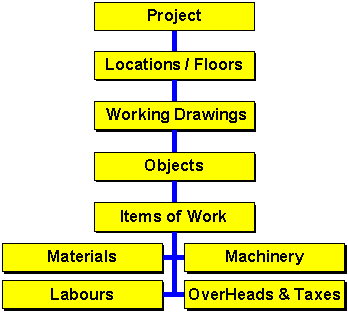
In
FORMULATOR the Project is defined in terms of its
Objects. These Objects may be located at different
locations in different numbers. Project working
drawings can have multiple objects. Object involves different
Items of Work such as Concrete, Brickwork, and Plaster etc. These
Items of Work involves materials, machinery, Labours, Overheads
and taxes (which is part of Rate Analysis), that
make up an Object. Each of these Items of Work has to be quantified
individually using formulae.
FORMULATOR
uses a new approach in entering Formulae for calculating quantities
of various Items of work for an object. These Formulae are completely
USER DEFINED in terms of the variables
used in them. These variables can be used in any other formula of
the same object. Variables common to different objects can be defined
as Common Variables. This offers
flexibility and simplicity in defining long and complex formulae
used to calculate quantities. ††† |
|
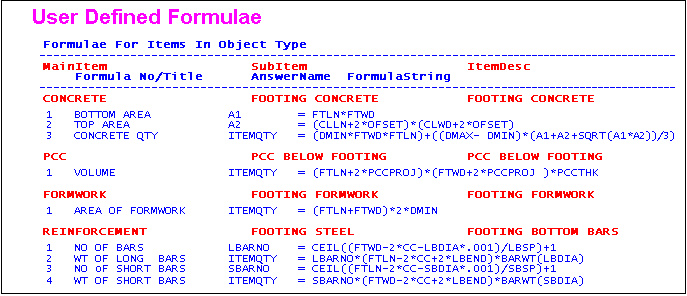 |
|
† Variables in Formulae†††††
|
|
| NEXT | |
| Copyright ENSOFT INDIA. Site best viewed in 1024x768 resolution. |
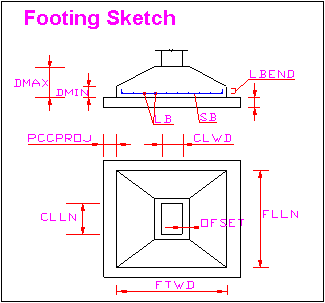
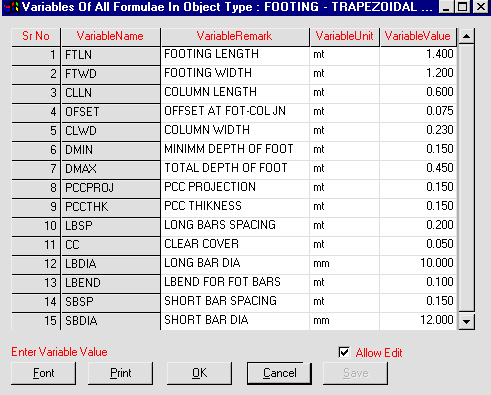 On
defining the Equations for calculating various quantities the software
On
defining the Equations for calculating various quantities the software